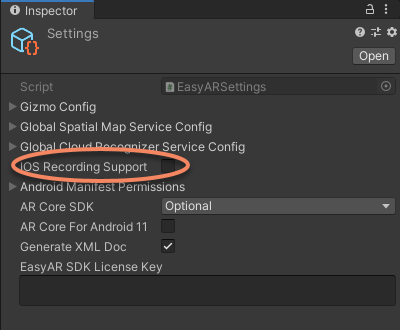iOS Project Configuration¶
Bundle ID¶
Set iOS Bundle ID in Player Settings. Bundle ID should be same with the one when creating License Key
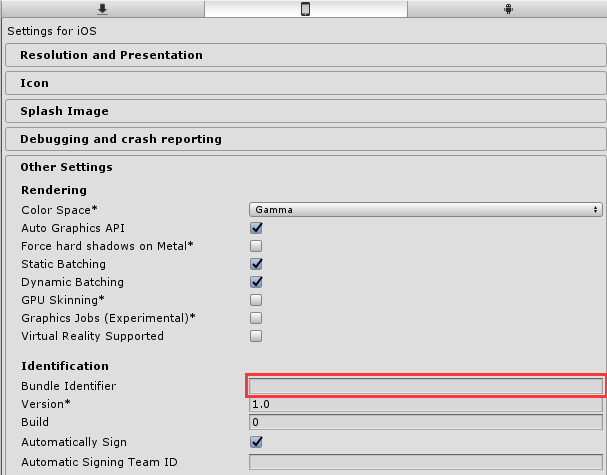
Target Architecture¶
Turn on IL2CPP in Player Settings, and set architecture to be Universal or arm64
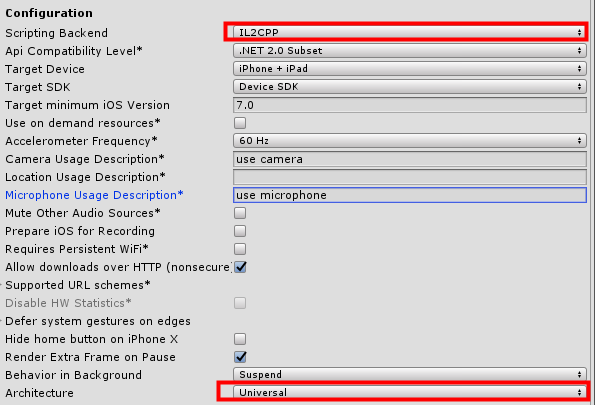
Permissions¶
Add Camera permission if camera device is used,
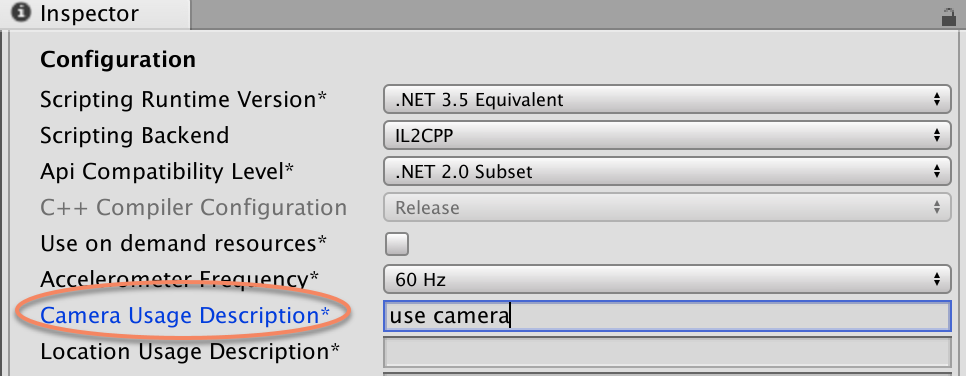
Special Configurations for Video Recording¶
NOTE: Unity 2020.2 and later has removed OpenGLES support on iOS, video recording feature will not work on iOS when using Unity 2020.2 or later.
If you need to use video recording feature, set Graphics API to OpenGL ES 2.0
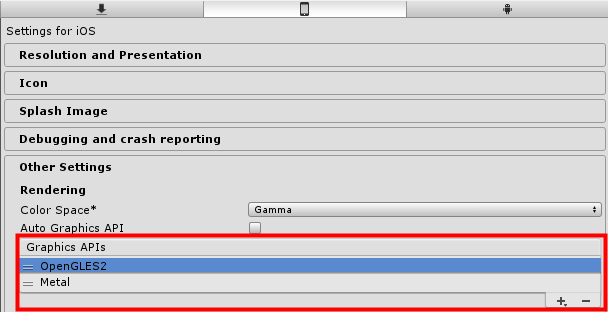
And add microphone permission,
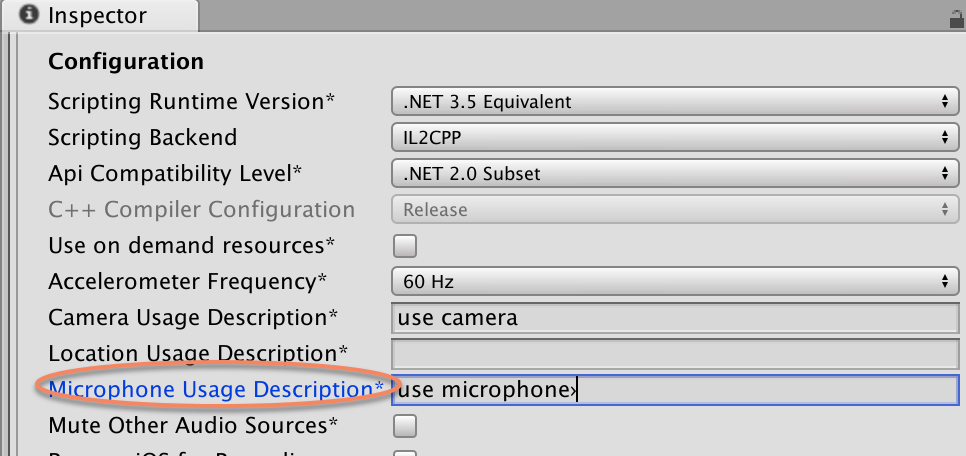
Disable Microphone Usages to meet Apple’s Requirements¶
According to Apple’s policy, if you do not use video recording feature and want to remove NSMicrophoneUsageDescription key from plist totally, you need to disable IOS Recording Support option to exclude any AVAudioSession API usages from EasyAR Sense.